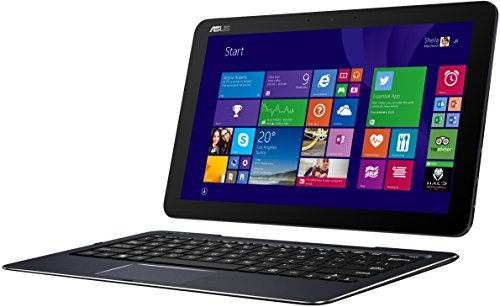A Guide To The Best Laptops For Graphic Designers – 2021

As a Graphic Designer, you want equipment that allows you create and organize your work effectively, efficiently, with mobility, and all for a reasonable price. The importance of a reliable laptop computer is undeniable, as it allows you to work just as easily on the road as from the comfort of your home.
Today’s modern laptops are faster, smoother, hold more information, have sharper visual displays, and operate much faster than anything we’ve seen before. Not all laptops, however, are equal. With such an important investment, it is imperative to ensure that you are making the right choice. With so many variables, you have to decide which laptop best suits your personal needs in Graphic Design.
Best Laptops For Graphic Designers Table
I’m A Graphic Designer – What Do I Need In A Laptop?
The most important thing any Graphic Design laptop must be capable of is running whichever software or program you use to create your masterpieces, such as Adobe Creative Suite. Always check the recommended specs on anything you use before committing to a computer. You can cross examine the available computing power, GPU, RAM, and any other similar variable in regards to processing data.
While on the topic of specifications, you must also consider how much internal memory you require, or if the laptop you are purchasing even has the ability to hold external data, such as external hard-drives, flash drives, etc. There are, however, alternatives to physical memory. With an internet connection, and sometimes a few additional costs, you can use online storage, commonly referred to as “the cloud”, to store the majority of your work and save memory on your computer.
Now that you are sure the hardware can accommodate you, it is recommended to examine the visuals and the screen. A big part of Graphic Design is ensuring that your end result looks good, which might be a little difficult if your laptop’s display is on par with an early 2000s flip phone. Depending on how crisp of an image you require, check to see if the screen is rated to your standards. If has a high quality resolution it might be a worthy contender. As usual, check some reviews to see what others who have bought these products think about it.
Other important physical aspects include size, portability, and overall ease of use. Is the keyboard convenient? How is the battery life? Does it take a long time to charge? These are all small aspects that we sometimes overlook, but are best considered before buying a piece of equipment you will likely be using for a long time to come.
In terms of keyboards and touchscreens, you should take into account the style of design you prefer. If a stylus based system is most convenient for you, there are several Microsoft tablet style laptops that include their iconic Surface Pen, giving you control over finer details, as if you were using a pencil. Some people prefer directly using touchscreen. If you think your fingers, alone, would be a more accurate measure, there are many choices, both laptop computer and tablet, that allow you to work that way.
The advantage, however, of using a mouse or mousepad, is accurate, less sensitive motions. There are also options to use plugged in, or Bluetooth, drawing pads that hook up to your computer. Most, if not all, of these laptops have wireless bluetooth capability. Even those that did not specifically state Bluetooth capability more than likely offer it, due to the fact that most modern laptop computers have Bluetooth built in. The options available offer a wide range of choices for any type of Graphic Designer.
#1.The Star Choice – ASUS ZenBook Pro Duo UX581 Laptop

Feast your eyes on this laptop! It’s fit for the future and offers some truly innovative technology that you don’t often see in laptops. Like the other Zenbook models, it has ScreenPad technology. But in this case, it’s ScreenPad Plus.
ScreenPad Plus is an enormous touch screen display that sits above the keyboard. It extends the view of your main screen while also giving you streamlined functionality. The added flexibility is fantastic for photographers, graphic designers, and music producers. Put all your tools within reach while saving some screen real-estate above!
Key Features:
- Utilizes Windows 10 Pro
- Massive touch display
- Brilliant OLED screens
- Compatible with Amazon Alexa
- Sleek exterior
- ErgoLift stand
Technical Specs:
- 15.6-inch OLED display
- 4K UHD resolution
- ScreenPad Plus touch display
- 10th generation Intel Core i7 processor
- Nvidia GeForce GTX 1650 Max
- 16 GB of RAM
- 1 TB SSD
- LED number pad
- HDMI and USB-C ports
- It weighs 5.51 pounds
READ MORE ON AMAZON or ADD TO YOUR AMAZON BASKET
#2. Budget Choice – Acer Aspire 5 Slim Laptop

Acer does it again! The Aspire 5 is a slim laptop that’s perfect for those who need to work on the go. However, Acer doesn’t use the portable nature as an excuse to sacrifice raw computing power. This model is fully capable of running intensive apps. It’s fully connected and uses AMD components to deliver reliable performance at every term.
While it’s not the most robust out there, Acer doesn’t disappoint with the specs. It’s similar to a standard desktop. So, you can use all of your favorite apps, surf the web, and get work done without any issues.
Key Features:
- Utilizes Windows 10 S
- Full-sized backlit keyboard
- Narrow screen bezel
- Amazon Alexa enabled
- TrueHarmony audio
Technical Specs:
- 15.6-inch screen
- HD IPS display
- 4 GB of RAM
- 128 GB SSD
- AMD Radeon Vega 3 GPU
- AMD Ryzen 3 3200U dual-core processor
- USB 3.1, USB 2.0, and HDMI ports
- Up to 7.5 hours of battery life
- It weighs 3.97 pounds
READ MORE ON AMAZON or ADD TO YOUR AMAZON BASKET
#3. Creative Choice – Microsoft Surface Book
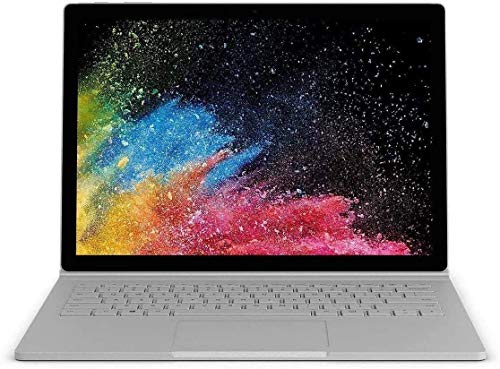
This touchscreen laptop allows ease of creativity with its included stylus, that Microsoft refers to as the “Surface Pen”. You can use it to navigate and change fine details without need for a wireless mouse or having to strain your fingers on the laptop mousepad. With its 13.5″ screen, and weighing only 3.48 pounds, this Surface Book is compact and convenient for Graphic Designers whether in your office or sitting crammed in a plane seat.
The visuals are noticeably crisp, bragging a 3000 x 2000 resolution. The computer runs on an Intel i7 processor and has a top-of-the-line NVIDIA GeForce GTX 965M graphics card, which essentially means that your laptop will run your software fast and smoothly.
Key Features:
- Intel Core i5-6300U | 2.40 GHz
- 8GB RAM | 128GB SSD
- Intel HD Graphics 520
READ MORE ON AMAZON or ADD THIS TO YOUR AMAZON BASKET
#4. Office Choice – HP ZBook Studio 15s G3

A laptop’s primary focus is usually portability. If you work from home or mostly in an office, it may not be a top priority for your laptop to be small or feather-light. If your main concern is performance, the HP ZBook is a well-built laptop, suitable to replace a desktop computer, while also giving you the option of portability. The ZBook weighs 8.8 pounds, but still lets you easily take your office with you. This HP runs Windows 10 Pro and boasts 16GB of RAM.
Key Features:
- Store up to 512GB SSD of data a
- Access it even quicker with 16GB of Ram.
- 1920 x 1080 resolution.
READ MORE ON AMAZON or ADD TO YOUR AMAZON BASKET
#5. Smooth Graphics – Acer Predator 17 Gaming Laptop

When a computer is classified as a Gaming Laptop, it means it was designed with running high level graphics in mind, both efficiently and seamlessly. If you are a Graphic Designer who needs a computer capable of processing complex or high level graphics, a gaming computer is a great option to look into. The Acer Predator 17 has an NVIDIA GeForce GTX 1070, which is designed to run the many power-intensive mathematical algorithms required for visual graphics to operate well. Bluetooth 4.1 connectivity is provided, which is one of the newest versions.
The Acer Predator comes in two sizes, depending on your preference in screen size versus weight and how compact it needs to be. The 17.3″ version weighs in at 9.26 pounds, while the slightly lighter 15.6″ screen version weighs 8.16 pounds. It all depends on how you plan to use your laptop.
Key Features:
- NVIDIA GeForce GTX 1070 with 8 GB of dedicated GDDR5 VRAM
- 16GB DDR4 Memory, 256GB SSD RAID 0, 1TB HDD
- Windows 10 Home